|
Shape toolbox |
|
Shape toolbox |
Shape toolbox is a set of shape editing options.
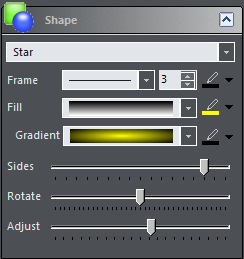
|
Shape type |
Change shape type. Available options:
|
||||||||||||||||||||||||||||||
|
Frame line type |
Type of frame line |
||||||||||||||||||||||||||||||
|
Frame width |
Width of shape frame |
||||||||||||||||||||||||||||||
|
Frame color |
Color of shape frame |
||||||||||||||||||||||||||||||
|
Fill style |
Change fill style. Available options:
|
||||||||||||||||||||||||||||||
|
Fill color |
Color of shape fill (first color for gradient) |
||||||||||||||||||||||||||||||
|
Gradient style |
Gradient style (available only if Fill style is Gradient) |
||||||||||||||||||||||||||||||
|
Second gradient color |
Second gradient color (available only if Fill style is Gradient) |
||||||||||||||||||||||||||||||
|
Round |
Percent rounded (available only if Shape type is Rounded Rectangle) |
||||||||||||||||||||||||||||||
|
Sides |
If shape type is Star or Polygon, the Round slider becomes Sides slider, used to select number of sides that star or polygon has |
||||||||||||||||||||||||||||||
|
Rotate |
Rotate shape from -180 to 180 degrees (Star, Polygon or Diamond) |
||||||||||||||||||||||||||||||
|
Adjust |
Adjust Star shape (arm depth) |