|
Circled Text Properties |
|
Circled Text Properties |
Use this dialog to edit circled text objects. As you can see in the screenshot, it is possible to mix formatting, fonts and colors for each word/letter individually, similarly as you would do with regular word processing application.
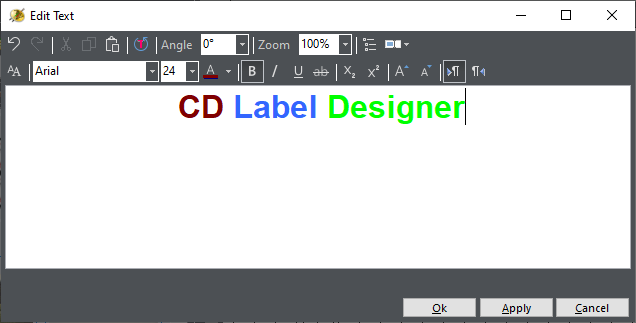
|
Object related settings |
|
|
Undo |
Undo last operation |
|
Redo |
Redo last operation |
|
Cut |
Cut selected text to clipboard |
|
Copy |
Copy selected text to clipboard |
|
Paste |
Paste text from clipboard |
|
Direction |
Circled text direction |
|
Angle |
Text angle (any value between 0 and 360 is allowed) |
|
Zoom |
Zoom text (only in editor, not affecting design font size) |
|
Read drive/CDDB |
Read drive/CDDB list and put it into text box |
|
Edit or insert custom fields |
|
|
|
|
|
Formatting |
|
|
Change font |
Open standard font change window |
|
Font name |
Change font name |
|
Font size |
Change font size |
|
Text color |
Change text color |
|
Bold |
Font bold |
|
Italic |
Font italic |
|
Underline |
Font underline |
|
Strikeout |
Font strikeout |
|
Subscript |
Font subscript |
|
Superscript |
Font superscript |
|
Increase font |
Increase selected font size by one |
|
Decrease font |
Decrease selected font size by one |
|
Left to right (LTR) |
Consider paragraph as left-to-right regardless of language |
|
Right-to-left (RTL) |
Consider paragraph as right-to-left regardless of language |
See also