|
Custom Fields |
|
Custom Fields |
With CD Label Designer you can maintain list of custom dynamic texts that you can place on the labels. Once when record (row) is printed, software will mark it and the next one will be used in the future (in this case you'll need to save design file after printing).
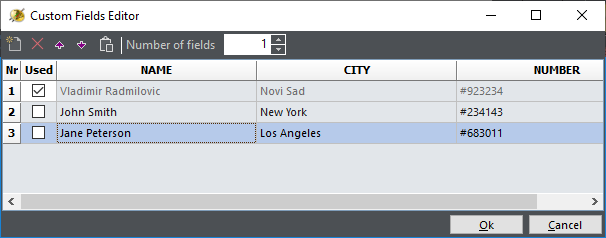
Custom fields editor window is similar to spreadsheet applications such is MS Excel. You can define number of fields, give them a name and type values. You can also change Used column to control which record will be printed next.
Using custom fields
To use custom fields, simply type %%<FIELD_NAME>%% somewhere in the text. You can also use Custom Fields drop-down ![]() button to insert fields more easily. As with regular text, format each field according to your preference.
button to insert fields more easily. As with regular text, format each field according to your preference.
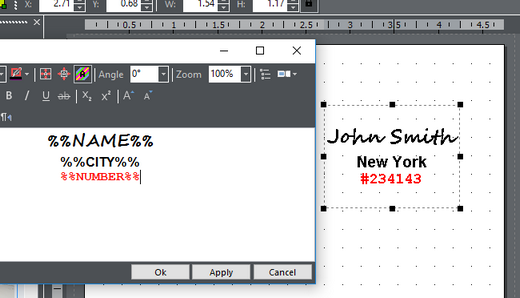
In this screenshot you can see how the text object and its output looks like. Note that output contains data from the first unused record.
See also