|
Image Properties |
|
Image Properties |
Edit pictures with this dialog.
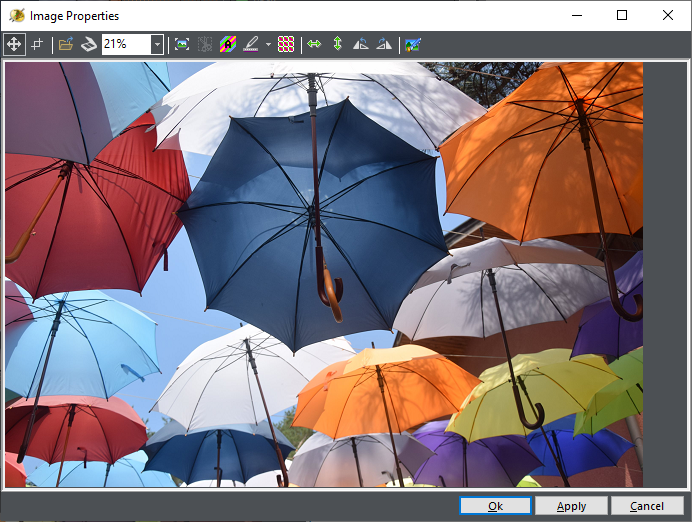
|
Pan mode |
When selected, use mouse to pan images that are too large for the window size |
|
Select mode |
When selected, use mouse to mark part of image |
|
Load image |
Load image from the disk |
|
Scan / Acquire |
Scan / acquire image from the scanner or other TWAIN device |
|
Zoom |
Zoom level |
|
Change internal image size |
|
|
Crop |
Crop to previously selected (see |
|
Transparent |
Transparency on/off |
|
Transparent color |
Choose transparent color. Click on button and then at image to get color from the screen. Note that from v9.0 we introduced color tolerance of about 10%. |
|
Tiled |
Image tiled in the placeholder. Otherwise it will be stretched |
|
Flip horizontally |
Flip image horizontally |
|
Flip vertically |
Flip image vertically |
|
Rotate left |
Rotate image left for 90º |
|
Rotate right |
Rotate image right for 90º |
|
Open image effects dialog. Note: image effects are not available for PNG images with alpha channel |
See also